How to Print from Your iPad
 AirPrint is a wireless printing technology and it is a component of Apple iOS, which is used for printing via WiFi. It does not require printer-specific drivers to print, and it can be used with compatible printers and non-compatible printers as well. AirPrint, was developed by Apple Inc., and HP, and it was released on November 22, 2010. The iPads are enabled with AirPrint, and this makes it simple to print from your iPad. You don’t need to download any software or install any drivers or connect any cables. A few taps on your iPad will help you to get your printout. Also, you don’t have to wait until the printing process gets over. The printing will take place in the background, while you can flick photos, videos, play games, surf on web, etc. Printing from your iPad is really easy because, it is absolutely wireless. AirPrint detects the printers nearby using WiFi, and connects to it. You can print emails, photos, word documents, presentations, movie tickets, travel tickets, etc. Photos can be printed, if you have a printer with photo paper tray and this will be automatically selected by AirPrint.
AirPrint is a wireless printing technology and it is a component of Apple iOS, which is used for printing via WiFi. It does not require printer-specific drivers to print, and it can be used with compatible printers and non-compatible printers as well. AirPrint, was developed by Apple Inc., and HP, and it was released on November 22, 2010. The iPads are enabled with AirPrint, and this makes it simple to print from your iPad. You don’t need to download any software or install any drivers or connect any cables. A few taps on your iPad will help you to get your printout. Also, you don’t have to wait until the printing process gets over. The printing will take place in the background, while you can flick photos, videos, play games, surf on web, etc. Printing from your iPad is really easy because, it is absolutely wireless. AirPrint detects the printers nearby using WiFi, and connects to it. You can print emails, photos, word documents, presentations, movie tickets, travel tickets, etc. Photos can be printed, if you have a printer with photo paper tray and this will be automatically selected by AirPrint.
Read More
What Printers Work with iPad
The iPad is a marvelous tablet that has clearly changed the dynamics of the computer industry. The iPad may look like a giant iPhone, but make no mistake about it, it is slowly eating into the market share of notebooks and netbooks at a consistent pace. It is also leading to a surge of rival offerings in the tablet market segment, so the future of laptops seems a little bleak at the moment.
 There are very few advantages that laptops have over tablets today (admittedly most of them are insurmountable advantages), but one of these benefits has now been struck down by the iPad. The ability to connect a printer to a laptop or even sync it with a laptop wirelessly is something that worked in the favor of notebooks, but now the iPad can do this as well. This is a huge improvement for iPad owners, because now they can print the documents that they need from the iPad, without transferring it to another device before doing so.
There are very few advantages that laptops have over tablets today (admittedly most of them are insurmountable advantages), but one of these benefits has now been struck down by the iPad. The ability to connect a printer to a laptop or even sync it with a laptop wirelessly is something that worked in the favor of notebooks, but now the iPad can do this as well. This is a huge improvement for iPad owners, because now they can print the documents that they need from the iPad, without transferring it to another device before doing so.
The lack of many connector ports on the iPad mean that it will never be possible to connect it to a printer physically, but doing so wirelessly is now possible, thanks to Apple’s AirPrint feature. This feature was a major part of the update to iOS 4.2 versions, and it allows the iPhone, iPad and the iPod Touch to print files wirelessly from a printer. The downside is that there are very few wireless laser printers that this feature can work with, and these are all HP printers, thanks to a partnership between the two companies.
History of the iPod
Bridging the gap between a phone and a computer, Apple’s iPad is a “do anything and everything” kind of device. Laptop computers have become a necessity in today’s world, as a portable PC. So in one corner, we have the defending champion, the laptop, and in the other corner, the challenger, iPad. Without further ado, let the iPad vs laptop debate begin!
The iPad is said to be a super gadget, combining an e-reader, gaming device, digital photo frame and iPod, into a single device. It’s a tablet PC, with the size and weight roughly between smartphones and laptops. It uses the same OS as the Apple’s iPhone and the iPod Touch. Apple has small application programs designed for web browsing, videos, emails, maps, etc., called Apps, and the iPad is equipped with many apps, plus you can install them using the App Store. The touch screen is easy to clean and Apple users will adapt easily to the iPad look and feel. The latest iPad model has a 1Ghz Apple processor and Wi-Fi antenna with bluetooth connectivity. The “walled-garden” approach of the iPhone is extended in the iPad. To purchase and download movies and music, one has to use the iTunes store. To buy new software for the iPad, you need to use the App Store which allows only Apple accepted software. That was a quick glance at the iPad in the iPad vs laptop review. Now onto the laptop.
Trying to sum up what a laptop does is like trying to fit the Atlantic ocean into a glass. A laptop can be thought of as a tablet PC ancestor. Laptops combined the functionality of a desktop with the great portability of a mobile phone. I know you can’t put the laptop into your pocket like a phone, but it beats trying to take a desktop everywhere. In business, entertainment, gaming, networking, name the sphere of use, there is a laptop for it. Laptops have Wi-Fi, bluetooth, USB connectivity, web cameras… every time there’s a new technology, it’s there in the laptop. Another great feature of a laptop is versatility and openness. Each manufacturer has something unique to offer, and you can install everything and anything onto a laptop.
ReadMore
watch live tv on ipad
 Apple’s iPad 2 is in a class of its own as far as tablet computers are concerned. With more than 25 million iPads sold so far, it is unarguably one of the hottest gadgets to be launched in the electronics market in recent times. With a brand new A5 chip, WiFi+3G connectivity, 512 MB of RAM and a 9.7 inch screen, the iPad 2 incredibly weighs only 600 grams, making it one of the most easily portable tablet computers ever launched. Having gotten hold of your brand new iPad 2, you must be still exploring what all its capable of. One of the little known uses of the iPad 2 is that it can substitute your television! It is actually possible to watch all TV channels on your iPad. You can prop it up anywhere, anytime and enjoy your favorite TV shows. In this Buzzle article, I am going to show you how to watch live TV on iPad and never miss a single episode of your favorite sitcoms or sports tournaments while on the go.
Apple’s iPad 2 is in a class of its own as far as tablet computers are concerned. With more than 25 million iPads sold so far, it is unarguably one of the hottest gadgets to be launched in the electronics market in recent times. With a brand new A5 chip, WiFi+3G connectivity, 512 MB of RAM and a 9.7 inch screen, the iPad 2 incredibly weighs only 600 grams, making it one of the most easily portable tablet computers ever launched. Having gotten hold of your brand new iPad 2, you must be still exploring what all its capable of. One of the little known uses of the iPad 2 is that it can substitute your television! It is actually possible to watch all TV channels on your iPad. You can prop it up anywhere, anytime and enjoy your favorite TV shows. In this Buzzle article, I am going to show you how to watch live TV on iPad and never miss a single episode of your favorite sitcoms or sports tournaments while on the go.
ReadMore
iPad Camera
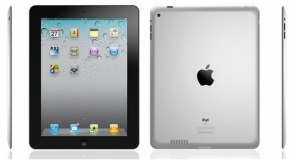 Your life would progress to a skillful film — or a in one piece bunch of small ones. IPad 2 comes with an HD capture on tape camera. So all folks typescript and stories you achieve wherever you leave? Now you’re complete to film them.
Your life would progress to a skillful film — or a in one piece bunch of small ones. IPad 2 comes with an HD capture on tape camera. So all folks typescript and stories you achieve wherever you leave? Now you’re complete to film them.
You’re forever complete to roll.
The HD capture on tape camera on iPad is skillful meant for spontaneous, you-can’t-believe-it-actually-happened moments. You in no way know as soon as, you in no way know come again?. You might be in the median of evaluation a manuscript, surfing the netting, or typing an email. And as soon as you look up, a funny, surprising, or entertaining film area under discussion finds you. Quick, roll the camera. Capture audio as you photograph. You can even edit your clips and create your own mini-masterpiece correct on iPad, correct on location. Then share your HD film with an audience via YouTube or Mail. And take all the trust.



























